


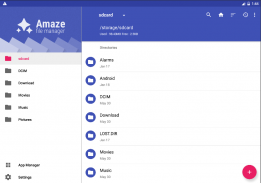










၏ ရွင္းလင္းခ်က္ Amaze File Manager
Overview:
* Open Source, light and smooth
* Based on Material Design guidelines
* Basic features like cut, copy, delete, compress, extract etc. easily accessible
* Work on multiple tabs at same time
* Multiple themes with cool icons
* Navigation drawer for quick navigation
* App Manager to open, backup, or directly uninstall any app
* Quickly access history, access bookmarks or search for any file
* Root explorer for advanced users
* AES Encryption and Decryption of files for security (Jellybean v4.3+)
* Cloud services support (Jellybean v4.3+ / requires additional plug-in)*
* Inbuilt Database Reader, Zip/Rar Reader, Apk Reader, Text Reader
* No ads
lots more...
Note - Basic r/w operations might not work on external memory on Kitkat devices. Don't use cut/paste from or to external SD Card. You might loose your files.
You can support us by purchasing our cloud plugin through Play Store (Amaze Cloud) or through in-app donations (Amaze Settings > About menu).
Remember- This is the full version of app, you do not unlock anything on donations within the application.
Opt-in for Beta testing
https://play.google.com/apps/testing/com.amaze.filemanager
Join G+ community to discuss and help in the improvement of app and get beta test versions
https://plus.google.com/communities/113997576965363268101
Source Code
https://github.com/TeamAmaze/AmazeFileManager
XDA thread
https://forum.xda-developers.com/android/apps-games/app-amaze-file-managermaterial-theme-t2937314
Team Amaze :
Arpit Khurana
Vishal Nehra
Emmanuel
Raymond Lai
ခြုံငုံသုံးသပ်ချက်:
* ပွင့်လင်းတဲ့အရင်းအမြစ်, အလင်းနှင့်ချောမွေ့
* ပစ္စည်းဒီဇိုင်းလမ်းညွှန်ချက်များအပေါ် အခြေခံ.
စသည်တို့ကိုဖြတ်, မိတ္တူ, delete, compress, extract တူသော * အခြေခံအင်္ဂါရပ်များကိုအလွယ်တကူ
တစ်ချိန်တည်းမှာမျိုးစုံ tabs များပေါ်တွင် * လုပ်ငန်းခွင်
အေးမြ icon များနှင့်အတူ * အကွိမျမြားစှာ themes များ
အမြန်အညွှန်းများအတွက် * Navigation အံဆွဲ
, backup လုပ်ထားဖွင့်, ဒါမှမဟုတ်တိုက်ရိုက်မဆို app ကို uninstall လုပ်ဖို့ * App ကို Manager က
* လျင်မြန်စွာလက်လှမ်းသမိုင်း, access ကို bookmarks ကိုသို့မဟုတ်မည်သည့်ဖိုင်ရှာဖွေရေး
အဆင့်မြင့်အသုံးပြုသူများအတွက် * Root explorer ကို
လုံခြုံရေးဖိုင်များကို * AES Encryption နှင့် Decryption (Jellybean v4.3 +)
* တိမ်တိုက်န်ဆောင်မှုများထောက်ခံမှု (Jellybean v4.3 + / အပိုဆောင်း plug-in ကိုလိုအပ်သည်) *
* ဖယ်ရှားရာမှာဒေတာဘေ့စ Reader ကို, Zip / rar Reader ကို, Apk Reader ကို, စာသား Reader ကို
* အဘယ်သူမျှမကြော်ငြာတွေ
ပိုပြီးစာရေး ...
မှတ်ချက် - အခြေခံပညာ r / w စစ်ဆင်ရေး KitKat သို့ကိရိယာများပေါ်တွင်ပြင်ပမှတ်ဉာဏ်အပေါ်အလုပ်မဖြစ်ပေလိမ့်မည်။ ပြင်ပ SD ကဒ်မှသို့မဟုတ်ညှပ် / ငါးပိကိုမသုံးပါနဲ့။ သင်သည်သင်၏ဖိုင်များကိုချွတ်ပေလိမ့်မည်။
သငျသညျ (မီနူး> About Amazing Settings များ) Play Store ကိုငါတို့အပေါ်မှာမိုဃ်းတိမ် plugin ကိုဝယ်ယူခြင်းဖြင့် (Cloud ကိုအလွန်အံ့သြစေ) သို့မဟုတ် In-app ကိုအလှူငွေများအားဖြင့်ငါတို့အားထောကျပံ့ပေးနိုငျသညျ။
ဒီ app များ၏အပြည့်အဝဗားရှင်းဖြစ်ပါတယ် Remember-, သင်လျှောက်လွှာအတွင်းအလှူငွေအပေါ်ဘာမှသော့ဖွင့်မပေးကြဘူး။
ရွေးချယ်-in ကို Beta ကိုစမ်းသပ်ခြင်းများအတွက်
https://play.google.com/apps/testing/com.amaze.filemanager
G + အသိုင်းအဝိုင်းဆွေးနွေးရန်နဲ့ app များ၏တိုးတက်မှုအတွက်ကူညီပေးရန်နှင့် beta ကိုစမ်းသပ်ဗားရှင်းရဖို့ join
https://plus.google.com/communities/113997576965363268101
source Code ကို
https://github.com/TeamAmaze/AmazeFileManager
XDA ချည်
https://forum.xda-developers.com/android/apps-games/app-amaze-file-managermaterial-theme-t2937314
အသင်းကိုအံ့သြဖွယ်:
Arpit Khurana
Vishal Nehra
Emmanuel
ရေမွန်လိုင်










